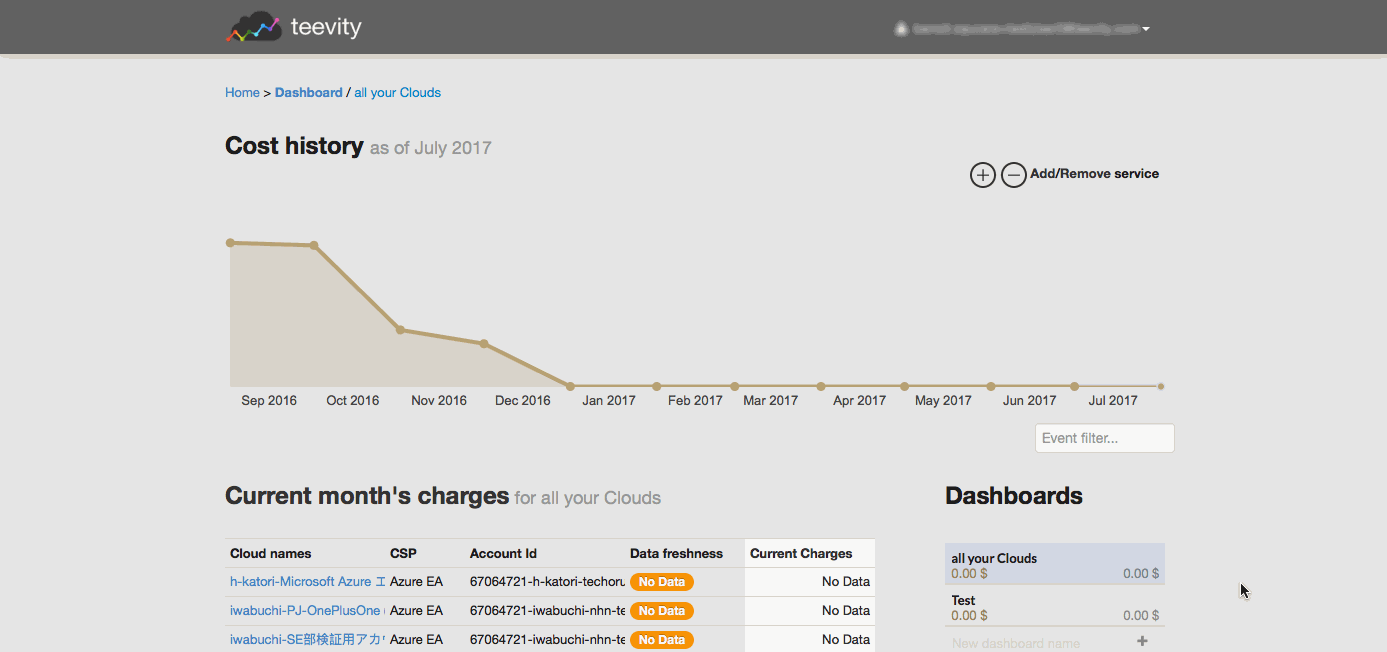Create new dashboard
To learn more about how to customize your dashboards, refer to those documentation pages:
- Create, rename a dashboard
- Add a cloud provider account to a dashboard
- Add a cost partition or cost allocation unit to a dashboard
To create a new dashboard, simply go to the dashboard homepage and type a new dashboard name in the list, then validate it.
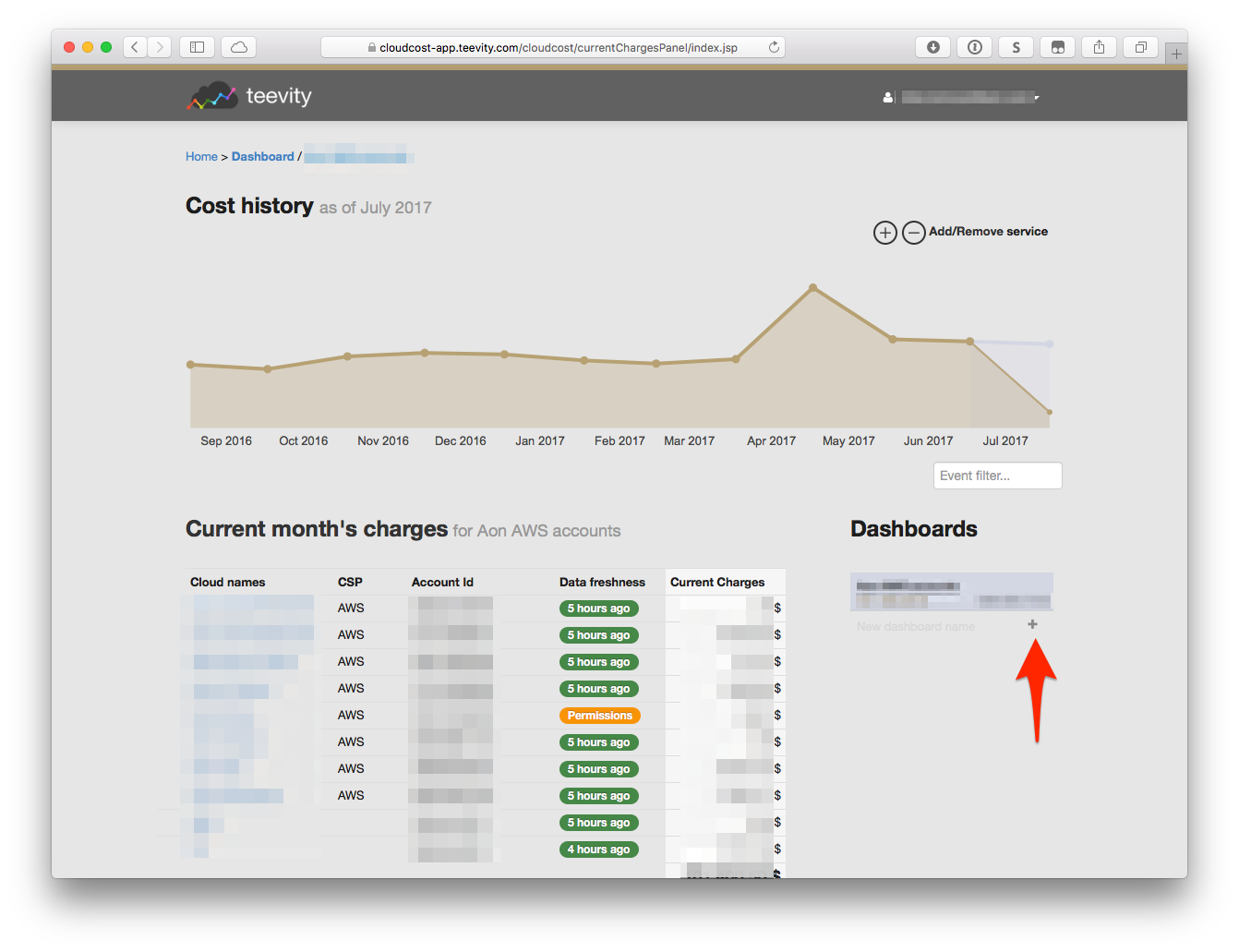
Fill a dashboard
When your dashboard is fresly created, it's empty. To fill it with data you need to select what cloud service you want to have in this dashboard. Simply click on the link visible on the empty graphs or in the upper right menu, select "Manage your cloud services"
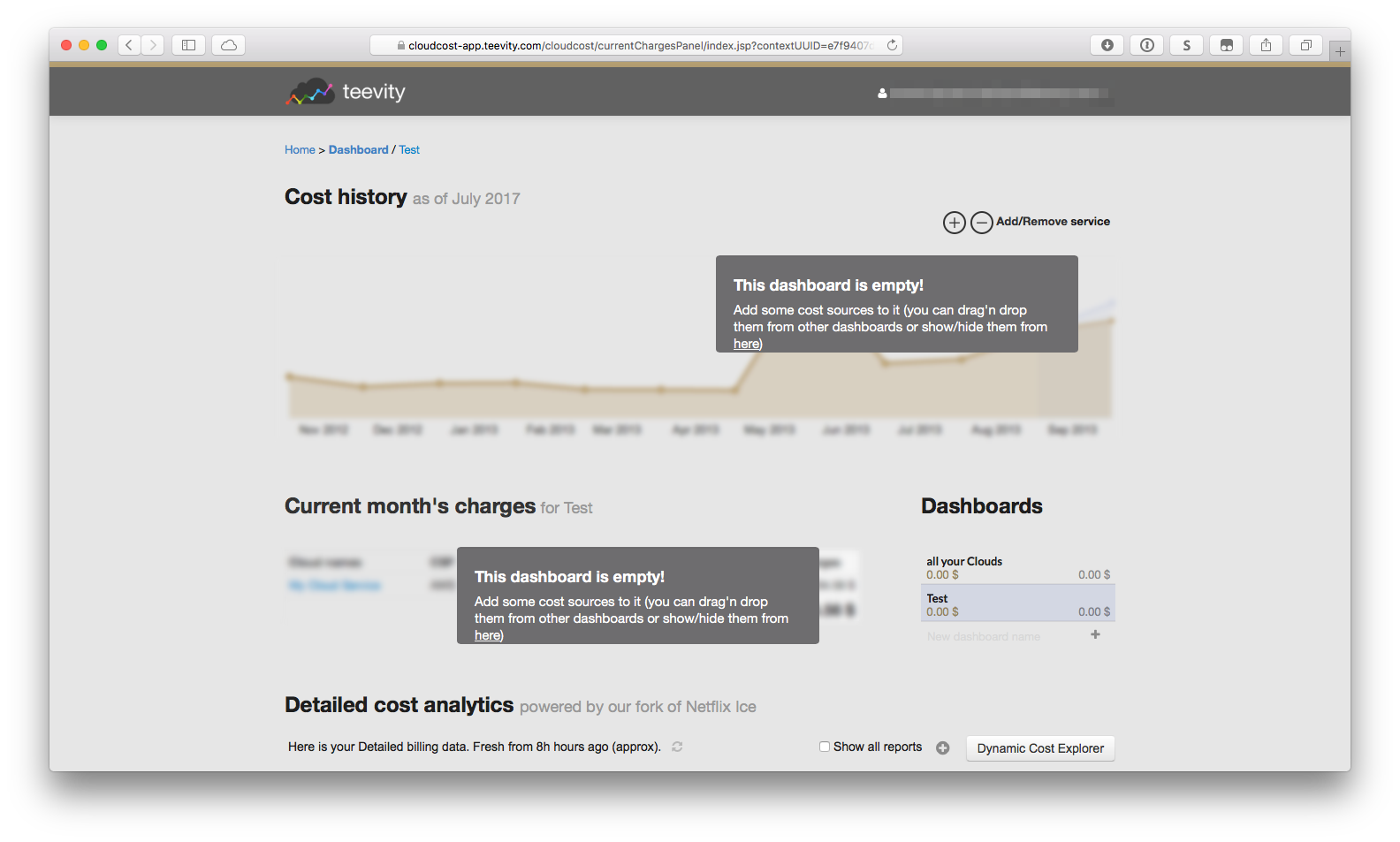
Then on each service, check the little eye icon to make this service available on the dashboard or not. To switch between dashboard setup, look at the topbar, at the left of your email, you'll be able to change it.
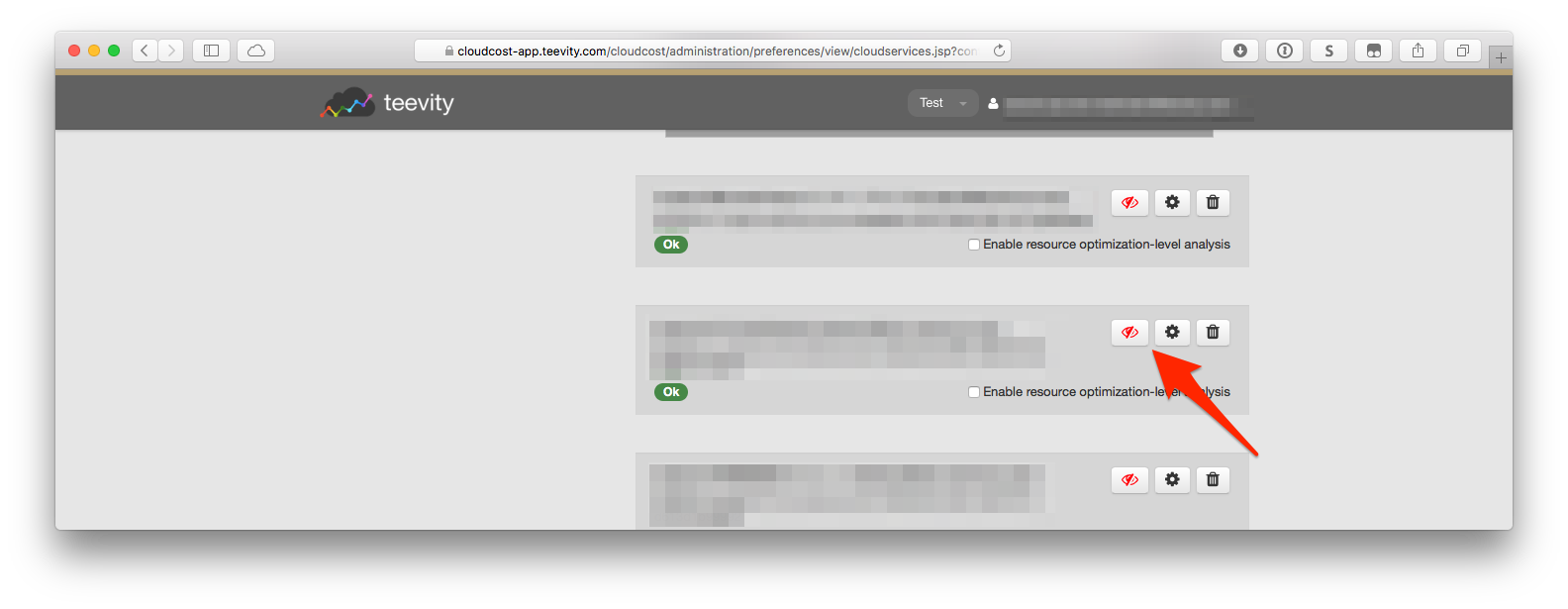
Switch between dashboards
When you're on your home dashboard it's very easy to simply switch between dashboards. Simply choose the dashboard you want in the list on the right and it will dynamically change to the right data without reloading, so you can see differences quickly.