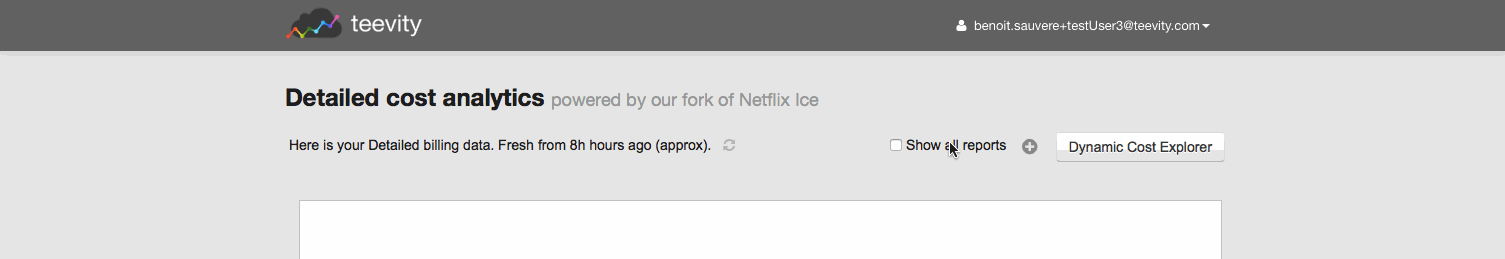Create a new report
Open the Dynamic Cost Explorer (DCE), filter the data as you want, and then click on "Save new report":
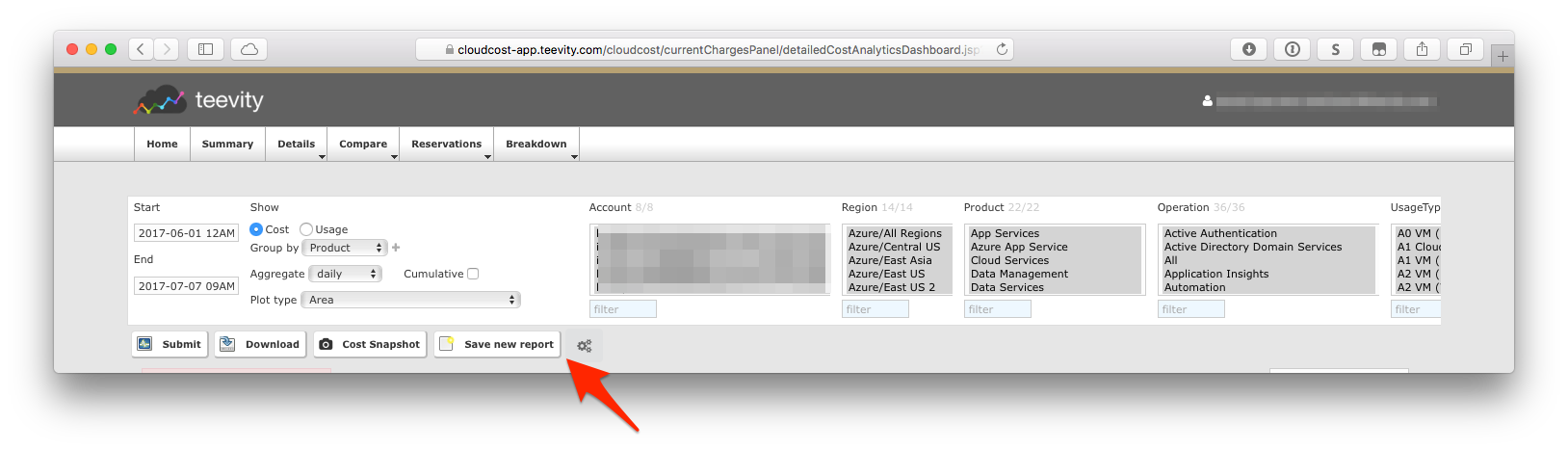
Set a report date (this is mandatory) and a report name:

Once this is done you can retrieve your report by clicking on "Link to report" or via you home dashboard with "Show all reports":
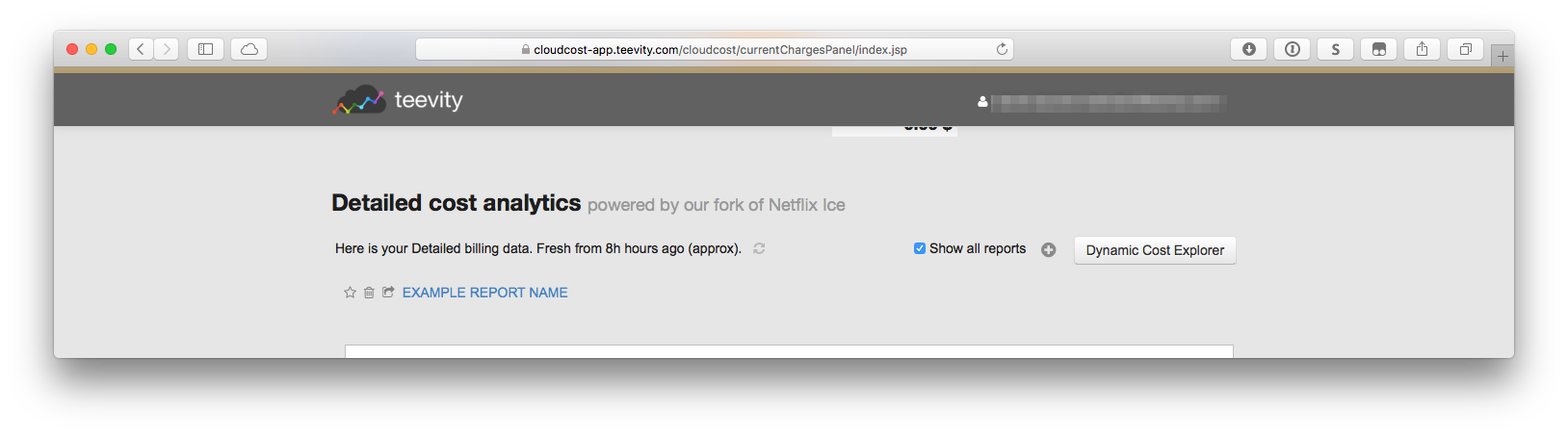
Delete a report
Go to the home dashboard, expand to see all report, click on the bin next to the report you want to delete and validate the action: