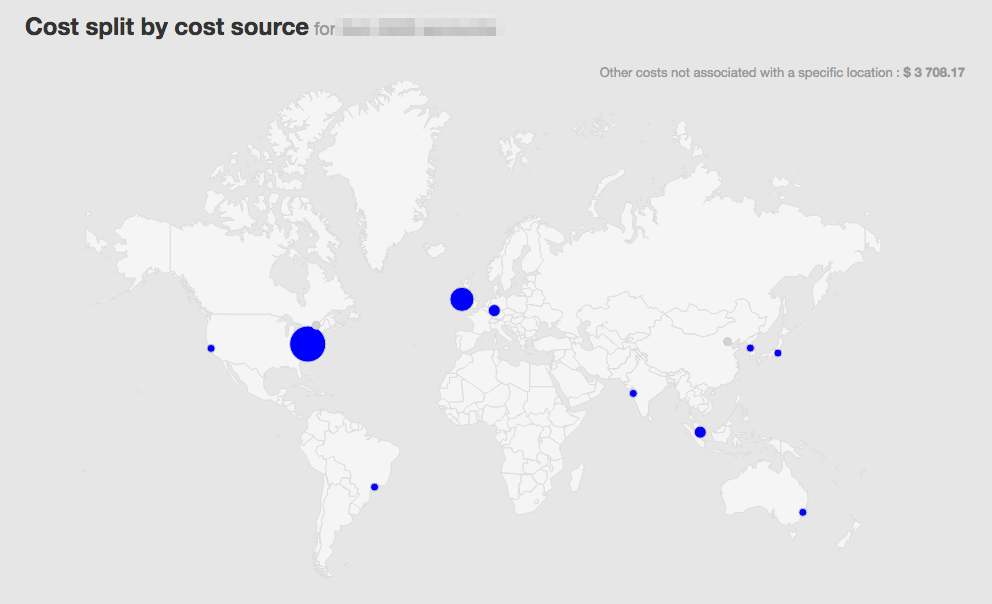Cost history
This sums up your total cost history per month over the previous year. To learn more about how to customize your dashboards, refer to those documentation pages:
- Create, rename a dashboard
- Add a cloud provider account to a dashboard
- Add a cost partition or cost allocation unit to a dashboard
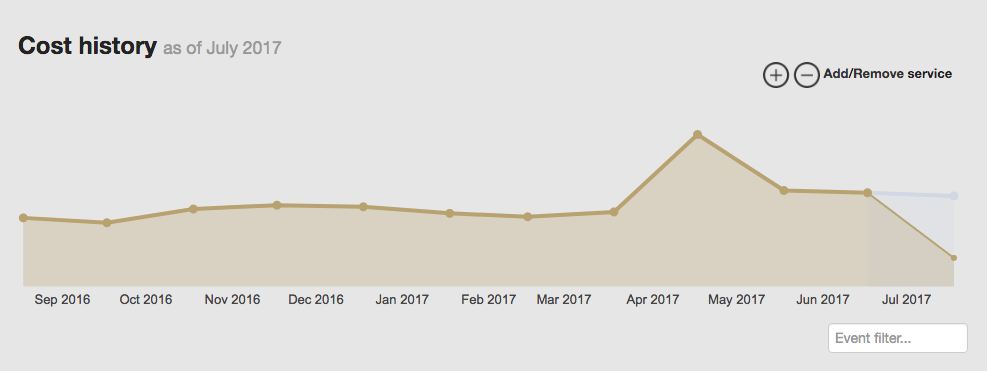
Current month's charges
This shows hyour cost repartition accross your different cloud services for the current month.
To learn more about how to customize your dashboards, refer to those documentation pages:
- Create, rename a dashboard
- Add a cloud provider account to a dashboard
- Add a cost partition or cost allocation unit to a dashboard
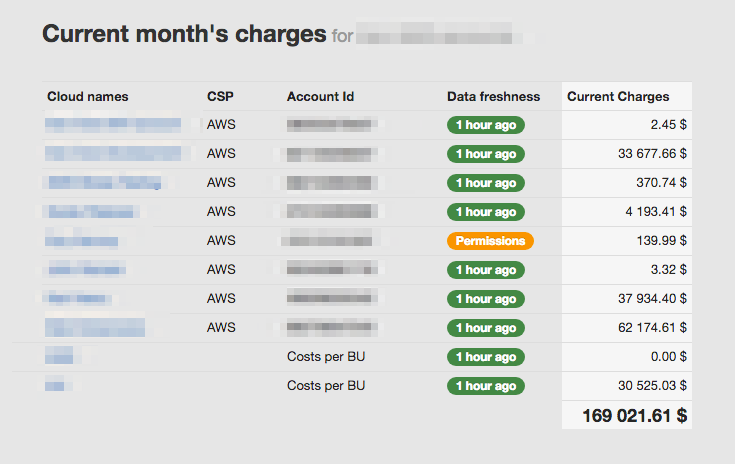
Detailed cost analytics
This panel lets you access the Dynamic Cost Explorer (DCE) and shows graph sample into widgets.
Report list
To learn more about how to customize your reports, refer to those documentation pages:
- Basic usage of the Dynamic Cost Explorer and how to save and include the reports on your dashboards
- Advanced Filtering in the Dynamic Cost Explorer
- How to use the pre-configured Teevity Reports
To retrieve your previsously saved reports, check the box "Show all reports". From here you can:
- Set the report as favorite so it shows up as a widget
- Reorder your widgets
- Resize the widget (as large or small)
- Delete the report
- Share the report
- Go to the report
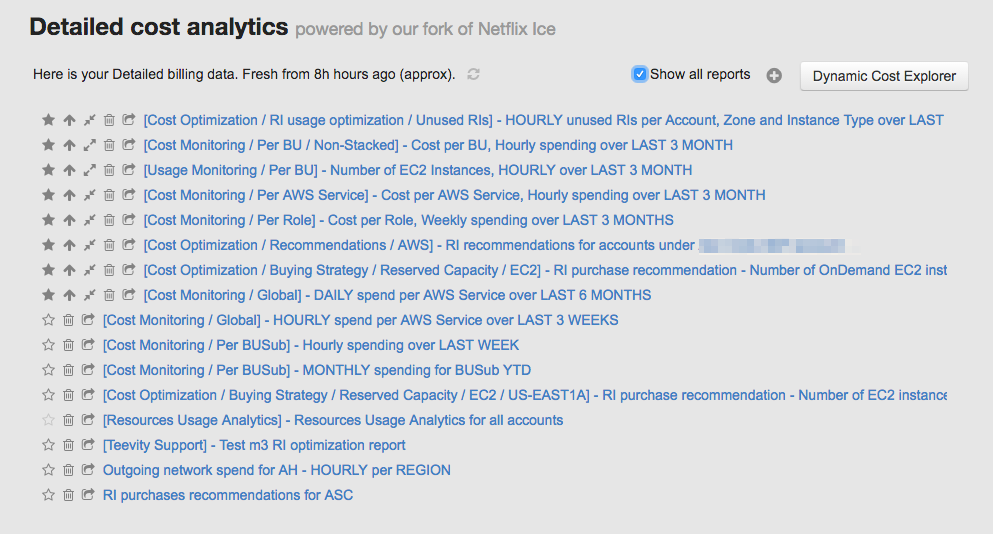
Widgets
To learn more about how to customize your reports, refer to those documentation pages:
- Basic usage of the Dynamic Cost Explorer and how to save and include the reports on your dashboards
- Advanced Filtering in the Dynamic Cost Explorer
- How to use the pre-configured Teevity Reports
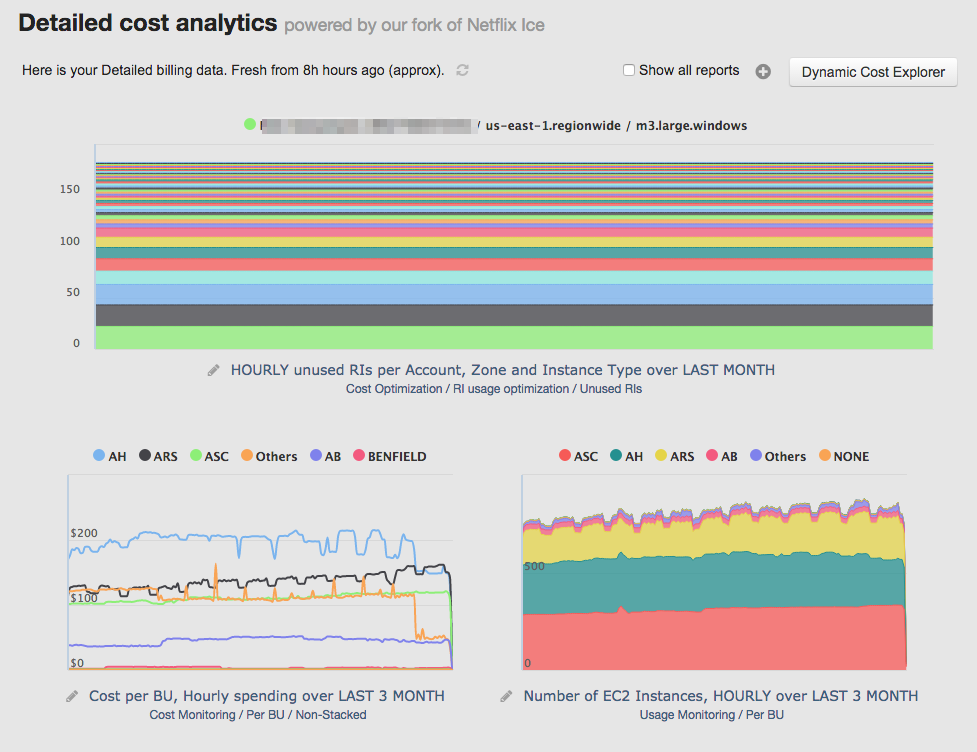
Current month's distribution
Distribution between cloud services of the current month charges
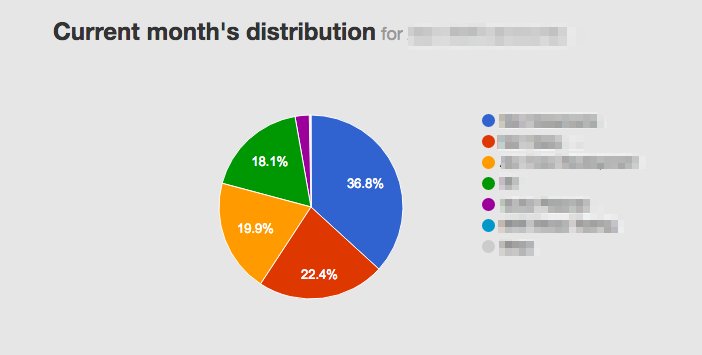
Cost split by cost source
Repartition around the world of your different cloud costs.