Introduction
In order to give access to your reports or your teevity setup, you can manage multiple user account for the same company.
The different types of users (TopLevelAdmin / Admin / Admin-Readonly / User)
A user can have different status:
- Top Level Admin: Initial account behind the creation of the company. This is the main account.
- Admin: accounts that had almost the same authority as the top level admin
- Admin-Readonly (coming soon): Has a full read access, like an admin, but can't edit data
- User: Has a restricted access, configurer by admins with write rights
Managing users
To add, remove or edit users, go to the preferences view (by clicking on your email in the upper right corner, then "Preferences"). Then in the left sidebar, click on "Users management":
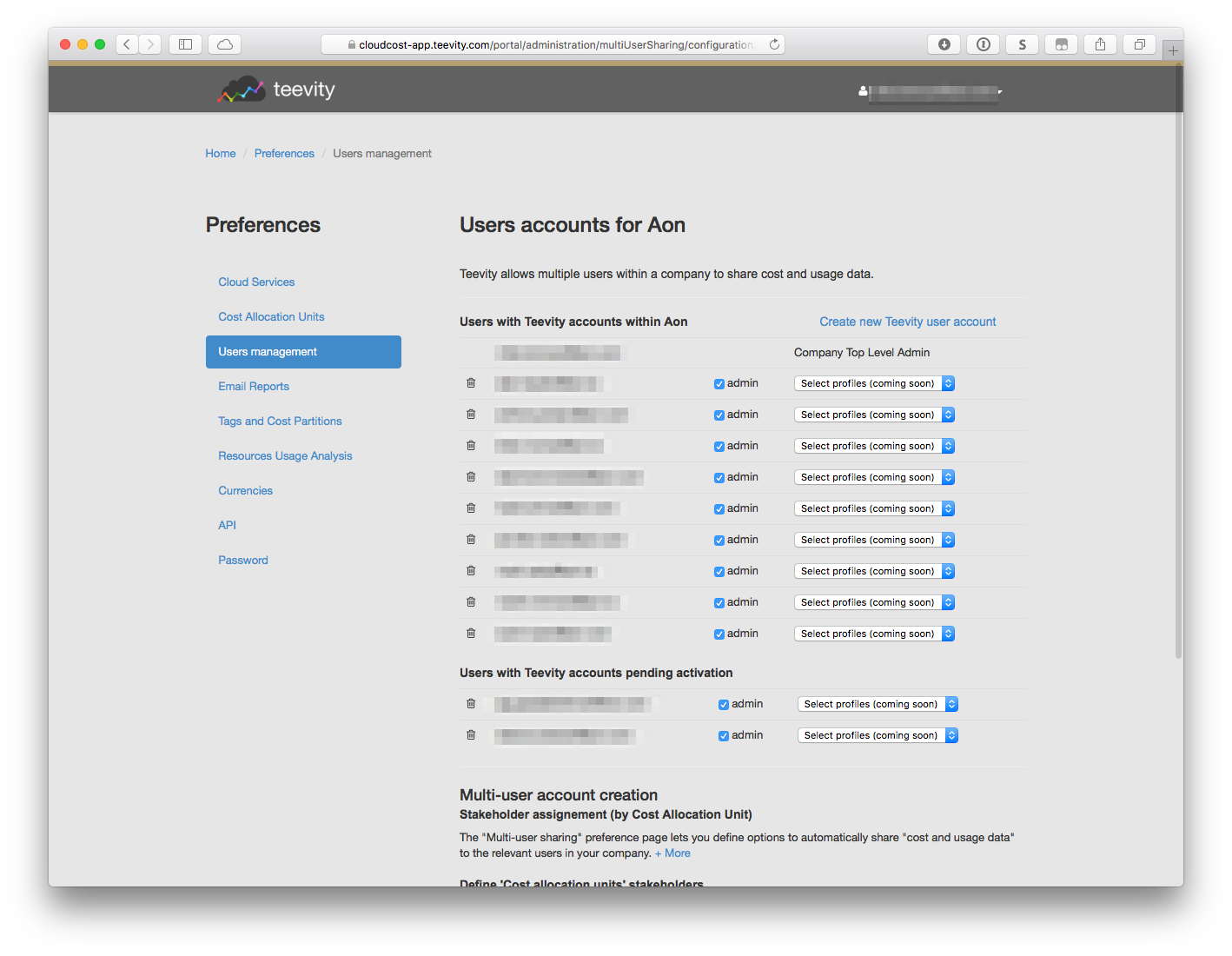
Adding users
Adding a single user
Simply click on the link "Create new Teevity user account" and then specify the email of your colleague and the access level.
