Google Cloud Platform
With BigQuery
This is the recommended way to collect your billing data, since this it contains your ressources labels and is the most up to date (12h latency). To set it up, follow this tutorial by Google
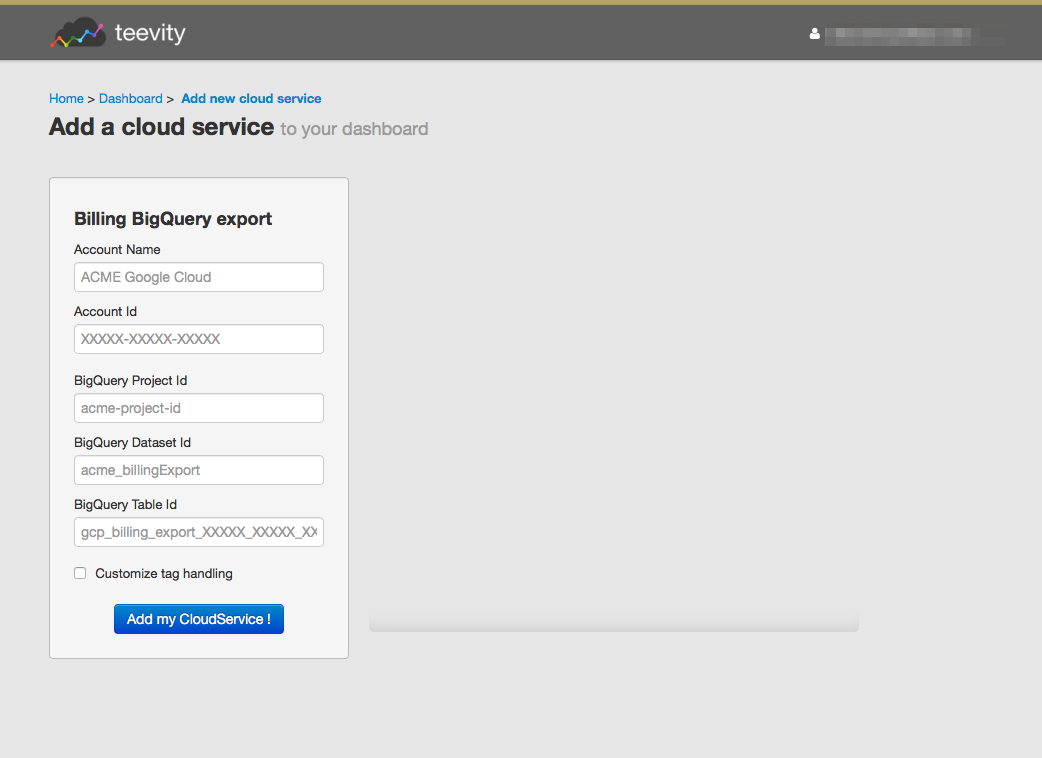
With File billing export
If you prefer billing reports exported into files (JSON or CSV), Teevity can also work with it (though it should be noticed to have a higher latency, or arround 2 to 3 days). To set it up, follow this tutorial by Google.
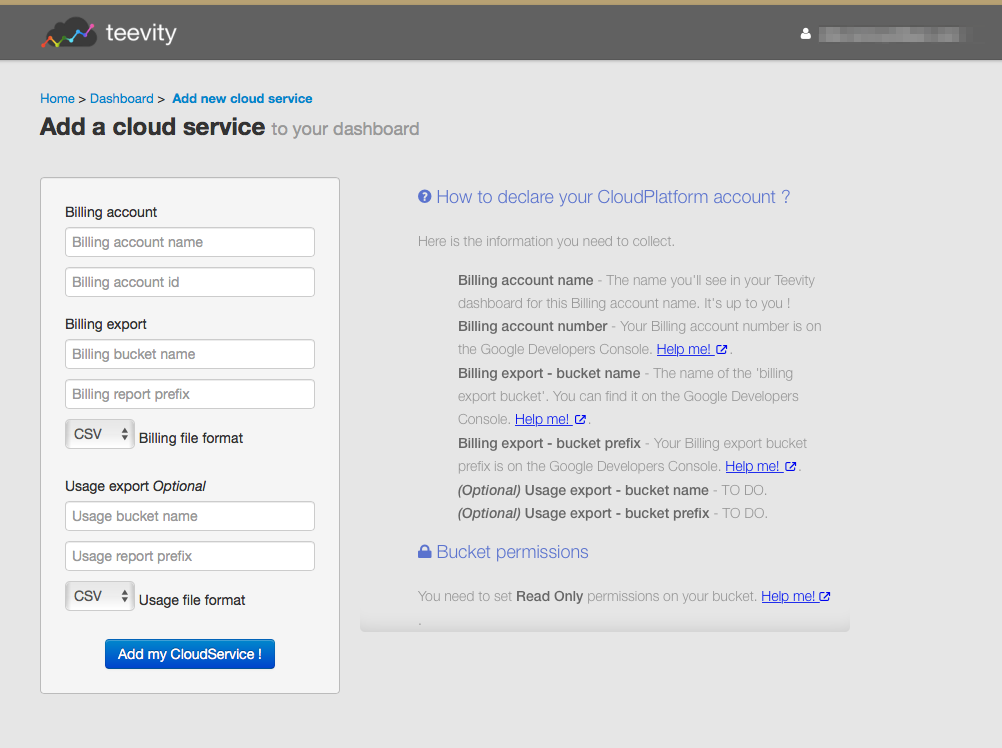
Declare your CloudPlatform account
Here is the information you need to collect:
- Billing account name - The name you'll see in your Teevity dashboard for this Billing account name. It's up to you !
- Billing account number - Your Billing account number is on the Google Developers Console. (show me).
- Billing export - bucket name - The name of the 'billing export bucket'. You can find it on the Google Developers Console. (show me).
- Billing export - bucket prefix - Your Billing export bucket prefix is on the Google Developers Console. (show me).
- (Optional) Usage export - bucket name
- (Optional) Usage export - bucket prefix
Bucket permissions
Security and confidentiality
All the information submitted through this wizard is encrypted locally inside your Web browser (using the RSA algorithm with a 2048 bits key) and is then sent over HTTPS to our secure datacenter (hosted on the Google Cloud).
When received, it is stored in its encrypted form and is never decrypted there (ie the private keys needed to decrypt this data are not alongside the encrypted data.).
The data is decrypted on a separate Cloud (AWS) and is only decrypted during short period of times, when needed.
